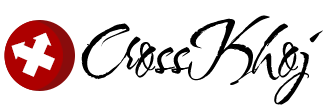1. Download an FTP client.
(We recommend Filezilla Client.)
You will have received your FTP username and password in your email. Use the following details to connect to your sermon directory, where you can upload mp3s to be used with Sermon browser.
2. Connect to your sermon directory
Instructions for Filezilla. Connect using Site Manager (File->Site Manager)
- Host: crosskhoj.com
- Protocol: FTP
- Encryption: ‘require explicit FTP over TLS’
- Username: [as provided]
- Password: [as provided]
- Port: leave empty.
Click “connect” or “quickconnect”. You will be taken automatically to the correct directory for your site. Here you can copy files to be used with Sermon Browser (pdf handouts, mp3 files, etc.).
3. Copy your files
You can do this using drag and drop from your computer. When a file finishes uploading, it will be automatically available to use in your sermon browser control panel.
4. Important Guidelines
Note: we strongly recommend using compressed mp3 files for sermons, size between 10-15 MB max. This will save your site space and speed.
Warning: Be careful with your files! Deleted files will be removed from your site and cannot be recovered.
MP3 File names: do not use special characters (~!@&*)””) in filenames. Try to be organized with naming (e.g., YYYY-MM-DD_name.mp3) so that you are able to find files easily. Over the years, you will have a lot of files in one directory!